|
 Home
Home
 Who am I?
Who am I?
 Projects
Projects
 PonyProg
PonyProg
 CARACA
CARACA
 WebTherm
WebTherm
 MiniThreads
MiniThreads
Last update
04 Jul 2000
|
| Copyright,
Licensing and Donations |
| |
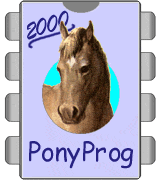
PonyProg is copyrighted © by Claudio Lanconelli.
This program is free software; you can redistribute it and/or
modify it under the terms of the GNU
General Public License as published by the Free Software
Foundation; either version 2 of the License, or (at your option)
any later version.
This program is distributed in the hope that it will be useful,
but WITHOUT ANY WARRANTY; without even the implied warranty
of MERCHANTABILITY or FITNESS FOR A PARTICULAR PURPOSE. See
the GNU General Public License for more details.
Any donations are welcome.
PonyProg needs the V library to work. The V library is copyright
by Bruce E.Wampler and it's distributed under the GNU LGPL.
You can find the V library and related license here.
|
| Downloading
and Installing |
|
Source
distribution
|
| Click
here |
to download PonyProg v1.12r for Intel Linux (93Kb) |
| Click
here |
to download PonyProg v1.13e for Intel Linux (102Kb) |
| Click
here |
to download PonyProg v1.14b for Intel Linux (106Kb) |
| Click
here |
to download PonyProg v1.15i for Intel Linux (117Kb) |
| Click
here |
to download PonyProg v1.16h for Intel Linux (137Kb) |
| Click
here |
to download PonyProg v1.17c for Intel Linux (131Kb) |
| |
|
|
Install
instructions
|
|
Login as root, execute the command "tar xfz ponyprog.tar.gz"
and follow the instructions int the README file. PonyProg
for Linux needs the V lib shared library v1.20 or later
to work.
|
| |
|
Binary
distribution for RedHat 6.1 (glibc 2.1)
|
| Click
here |
to download PonyProg v1.17e for Intel Linux (288Kb) |
| |
|
|
Install
instructions
|
| Login as root, change to root
directory "cd /" and execute the command "tar
xfz ponyprog-X.XXx-rh61.tar.gz", it will put the ponyprog
binary in /usr/local/bin directory, and the V shared library
binary to /usr/lib directory. |
Since v1.13e you need also the parport module and ppuser module
(download ppuser-0.8.tar.gz)
in order to access the parallel port from the user mode. The
ppuser module works fine on 2.2.x kernels.
|
| |
| Documentation |
An html documentation is under construction. click
here to preview. |
| |
|
|

